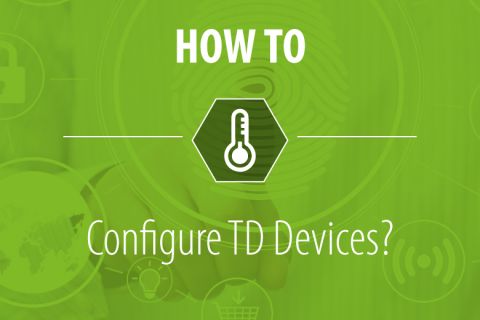How to configure ZKTeco's Temperature Detection Devices
ZKTeco's temperature detection Access Control and Time Attendance devices have become the biggest technological trend in this year 2020. That's why we want to share with you the 4 basic configurations to start using ZKTeco TD devices, like ProFace X TD and SpeedFace V5L TD.
How to configure ZKTeco's Temperature Detection Devices with 4 Basic Configurations
For best practices you can follow our biometric recommended guidelines:
Checking Temperature without Identification
✔ Step 1: Access the main menu and select 'System'
✔ Step 2: Select 'Detection Management'
✔ Step 3: Select 'Allow unregistered people to access' and optionally 'Enable capture of unregistered person'.
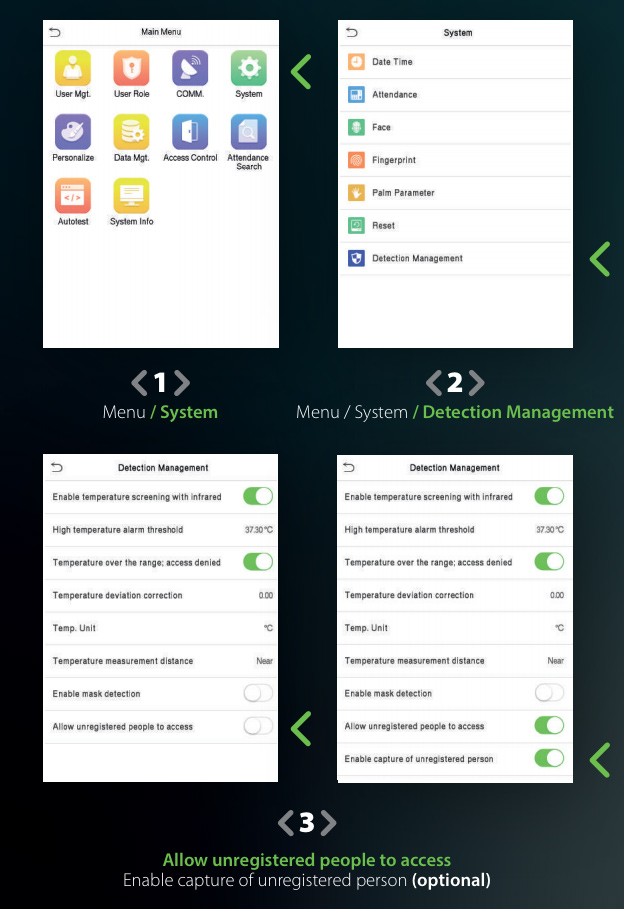
Enable Mask Detection
✔ Step 1: Access the main menu and select 'System'
✔ Step 2: Select 'Detection Management'
✔ Step 3: Select 'Enable Mask Detection'
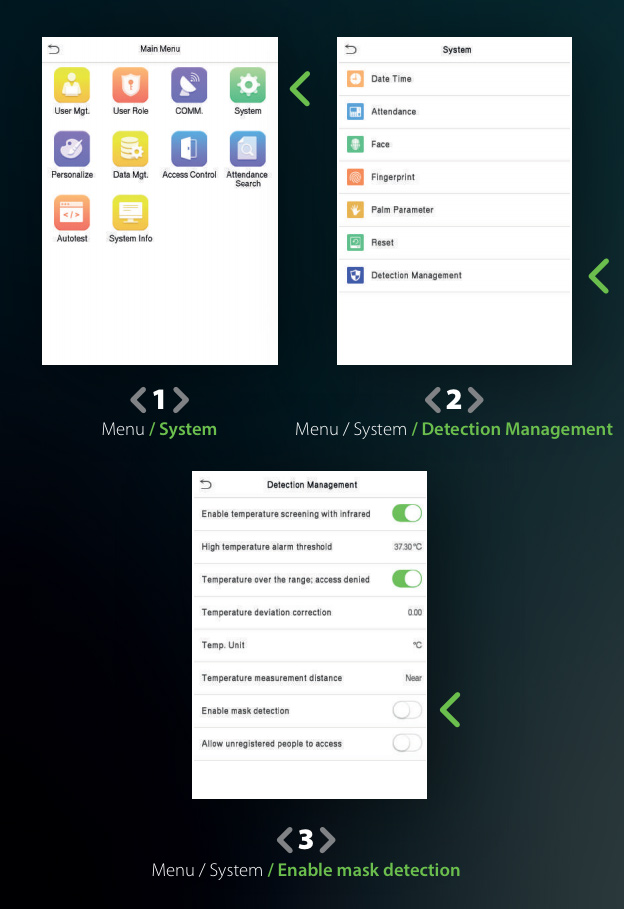
Capturing a photo during verification
✔ Step 1: Access the main menu and select 'Attendance Search'
✔ Step 2: Select 'Camera Mode'
✔ Step 3: In 'Camera Mode' select one of the available options
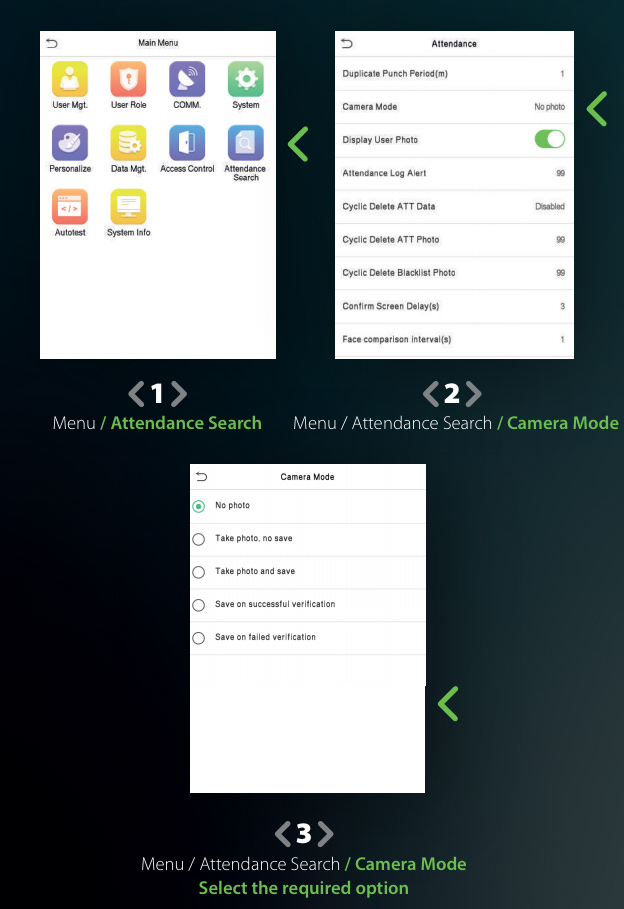
Conecting to ZKTeco Software
✔ Step 1: Access the main menu and select 'COMM.'
✔ Step 2: Select 'Cloud Server Setting'
✔ Step 3: In 'Cloud Server Setting' select:
- Step 3.a: For all software (except GoTime Cloud) select 'Disable domain name' and input server adress and port.
- Step 3.b: Only for GoTime Cloud select 'Enable domain name' and input the following server adress: https://devices.yourtimecheck.com:4372
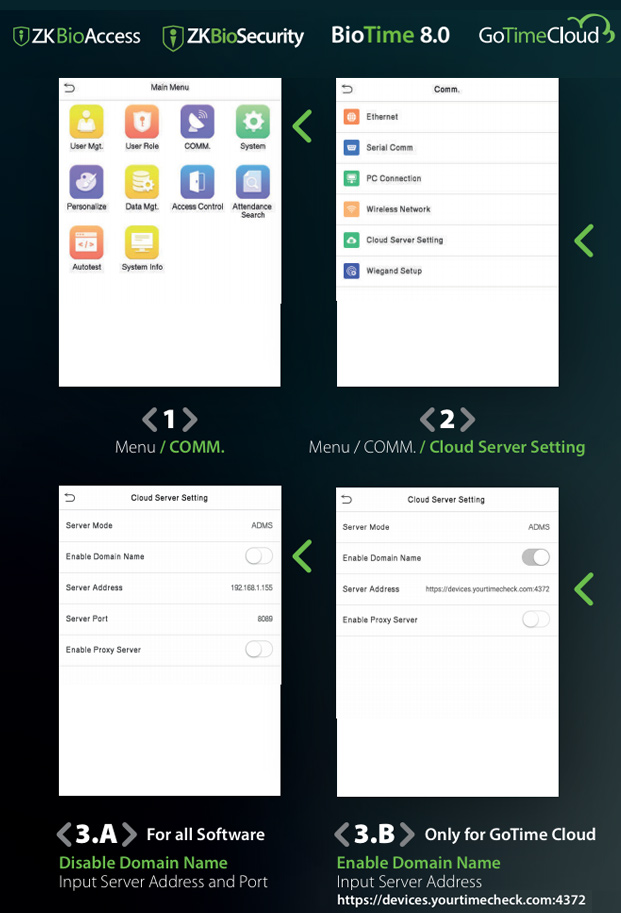
Download brochure →
Do you want a tailored technical training course for your team?
As you might know, ZKTeco Europe offers tailored training courses for distributors, integrators and customers for ZKTeco products, solutions and software with training options to best fit their needs.
If you require a tailored training course or would like to arrange a tour at our Experience Center to meet our team, follow this link:
Get the latest updates right in your inbox
Do you want to receive our latest Time Management, Access Control, and Software Solutions in your inbox?
Subscribe now to ZKTeco Europe's Newsletter!
You might also be interested in the following articles: