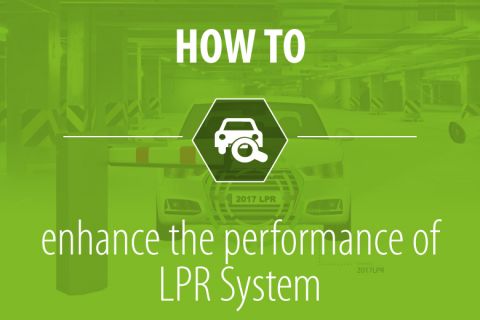How to enhance the performance of ZKTeco LPR systems?
If you have decided to upgrade your parking solutions with ZKTeco's ZK-LPR Car ID, our 'all-in-one' vehicle access management solution for advanced license plate recognition and entrance control, you will be interested in reading this guide on how to adjust settings for your ZKTeco ZK-LPR Car ID camera web server.
4 basics on how to enhance the performance of LPR systems
Follow the ZK-LPR Car ID setup in this guide for the best results and efficiency:
Download guide →
ZK-LPR Car ID solution basic configurations
- SHUTTER
- RESOLUTION
- LENS
- OSD
LPR Systems Image Parameters | SHUTTER
The Shutter is the component within a camera that determines the amount of time the sensor is exposed to light coming through the lens. The faster the shutter speed is, the shorter the exposure time.
In an LPR video system, like ZK-LPR Car ID, the camera identifies license plates of moving vehicles. When slower shutter speeds are set, there is a risk that images of moving vehicles will appear blurred or out of focus making license plate recognition difficult to read or impossible.
Therefore, to maximize the chances of effective license plate capture, we must seek a balance in the shutter speed settings to establish the most adequate speed rate. The standard is around 1/10.000 (as long as the light conditions allow it). In excess light conditions, we can increase the speed up to 1/100.000 and on the contrary, in very low light conditions, we can decrease the speed up to 1/5.000.
Tips:
For a working distance of 3 or 4 meters shutter must be 1/10.000. If the number plate is overexposed (too bright), lower the shutter to 1/100.000. If the number plate is too dark raise the shutter to 1/5.000 and so on.
Menu / Setup / Image Parameters

LPR Systems Image Parameters | RESOLUTION
The ZK-LPR Car ID algorithm is based on 720p resolution. Setting a higher resolution would only overload the CPU processing without getting better performance in return. The 1080p configuration is designed for environments where it is necessary to recognize license plates in two traffic lanes, since the algorithm requires a larger number of pixels as there is much more information to process.
Tips:
Always use 720p resolution as the standard (1280x720). Only when 2 lanes are needed use 1080p (1920x1080).
Menu / LPR / Setup
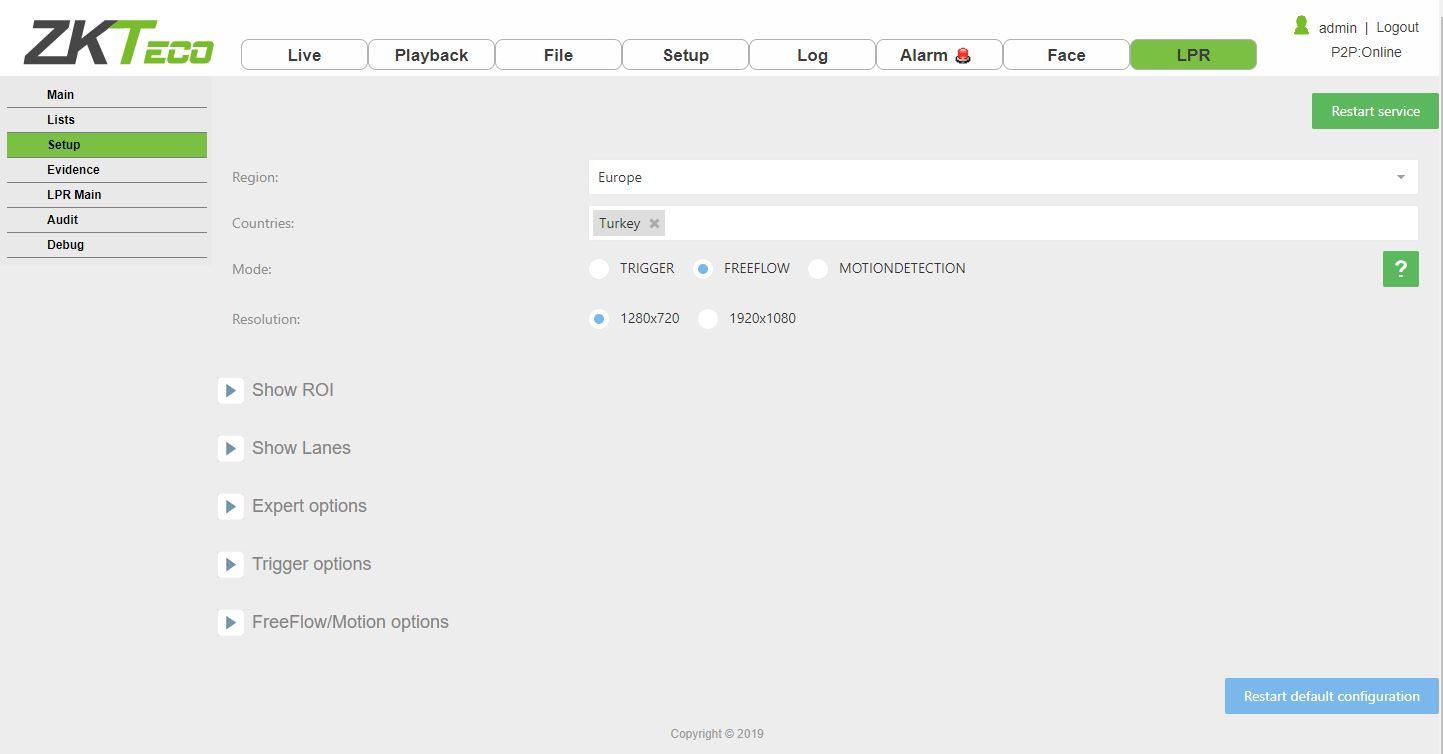
LPR Systems Image parameters | Live View | LENS
In order to obtain optimal performance, both the zoom and the focus should be set manually. Any autofocus system needs time to focus, which can cause the license plate of a moving vehicle to become blurred. By adjusting the focus setting of the lens to manual focus mode, we ensure the focus is fixed, constant and always on the same point, which will be the license plate passage.
Tips:
Focus must be set as MANUAL in Image Parameters. Zoom can be configured in the LIVE page
Menu / Live / Zoom & Focus

LPR System Display Settings | OSD
The display of texts or other elements on the video image may hinder the reading of license plates, since the algorithm will read those texts trying to recognize a license plate number. To avoid this, we must remove any OSD element (On-Screen Display) or if not set a ROI (Region of Interest) to cover these texts.
Tips:
OSD and ROI, if possible, remove text over the image.I f not, setup a ROI avoiding this text in the ROI Settings page
Menu / Setup / Display Settings
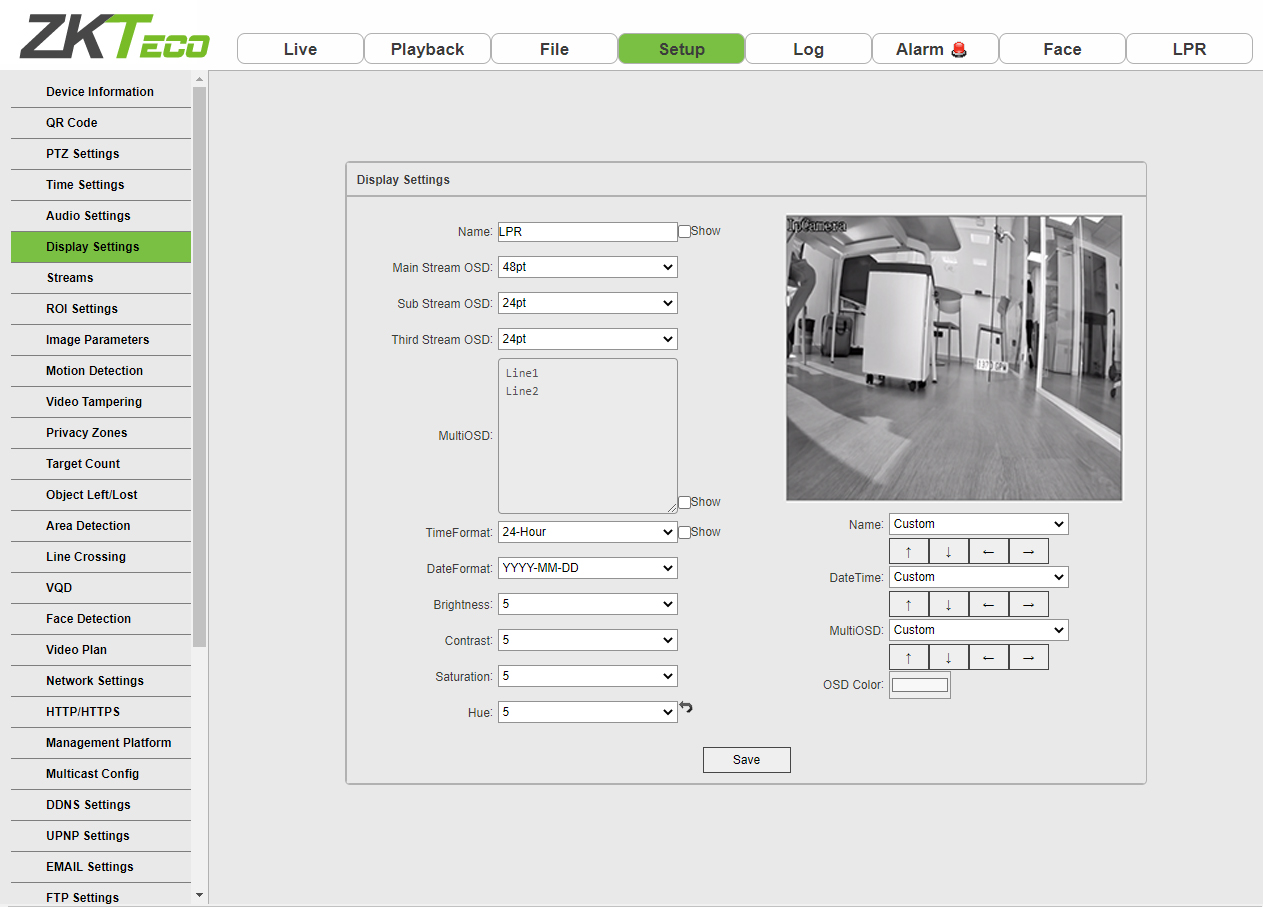
We hope you found this guide usefull. If you would like more information about our high-performance camera with embedded License Plate Recognition software you can drop us a question here:
Ask us a question →
Do you want a tailored technical training course for your team?
As you might know, ZKTeco Europe offers tailored training courses for distributors, integrators and customers for ZKTeco products, solutions and software with training options to best fit their needs.
If you require a tailored training course or would like to arrange a tour at our Experience Center to meet our team, follow this link:
Get the latest updates right in your inbox
Do you want to receive our latest Time Management, Access Control, and Software Solutions in your inbox?
Subscribe now to ZKTeco Europe's Newsletter!
You might also be interested in the following articles: